Geo-Blogging Using WordMobi
As mentioned in earlier posts, I have enhanced WordMobi to do Geo-Blogging. The interface is functional, though fairly basic at this time. With my changes, WordMobi should be able to pick up GPS data from either the built in GPS receiver, or an external bluetooth GPS. Worst case, you can enter a value manually.
The rest of this lengthy post describes the user view (selling the idea first π ), followed by software requirements, modifications and installation steps you need to get it working for yourself.
First, you'd create a new post or edit an existing one. In the editor, you'll see a new menu option, "Insert Location". You select that first, as below :
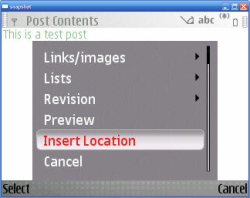
Next, you will see a new dialog, the location interface :
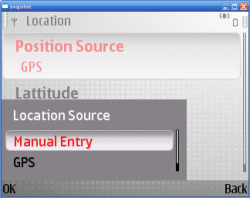
Note that there are only three items in this dialog : "Position Source", Lattitude and Longitude(this item is obscured in the image above). "Position Source" can take two values : GPS, and "Manual Entry". Typically, you would go by the GPS coordinates. This is the default choice. When this choice is active, the Lattitude and Longitude fields will be refreshed with new coordinate data every second. That's after your mobile can compute GPS data, which may take as less as a few seconds and as much as eternity (if you are inside a building π ). After your mobile has the GPS coordinates, the position source field will also show the accuracy of the values, something like, "GPU +/- 22.50m". I've seen that the values jump around quite a bit. I wasn't able to capture a snapshot, else would have posted it here. But you get the picture I hope.
You would choose "Manual Entry" if you want to enter the coordinates yourself. Useful if you have no GPS data source. This mode lets you enter both the lattitude and longitude :
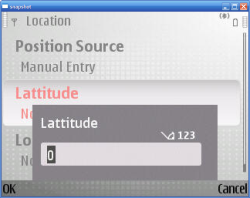
Once you get out of the location dialog, a location tag (in WordPress terms, a shortcode) is inserted into your edit box, as follows :
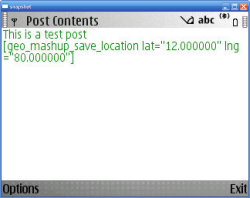
If you publish this post now, the post will have the geographical location embedded in it. You may be surprised to find that the tag missing when the post gets reloaded in WordMobi. Not to worry, this is something to do with the way the WordPress-Geo-Mashup plugin handles things.
Software & Setup Needed:
This can be made to work with the following software installed:
- WordMobi 0.9.2 with modifications mentioned below
- Python Shell with "high caps". I use "PythonScriptShell_1.9.7_high_capas.sis". If you're running a regular python shell, then WordMobi won't be able to get the location from your GPS
- WordPress 2.8.4
- WordPress plugin : WordPress Geo Mashup, version 1.2.8 works properly and fixes an issue in version 1.2.7.
version 1.2.7, with modifications mentioned in this link. If you don't make these modifications, then posts created via WordMobi will mysteriously seem to lose their location information.
Changes to WordMobi: Get WordMobi 0.9.2's source zip file. Replace "posts.py" with this file. Then build the .sis file with "Location" capability included. Here's my file, with Location & ReadDeviceData both added.. Next, run something like "create_sis.bat 0.9.2" (works on Windows). This will create WordMobi-0.9.2.sis. Get this file signed. If you're like me, i.e. with no developer account, then use the "Open Signed Online" method. If you choose this method, you'll get a SIS file that installs only on your mobile, but it works! And in a minute or two, you'll have your own shiny SIS file ready to install.
TIP: If you are the "developer" kind, you can just replace the posts.py file of an existing WordMobi installation. Then run wordmobi.py using the python shell. That will save you the effort needed to get the app signed, etc etc. That's what I did in the beginning for testing.
If you reach this far, you already know what to do next...
If you got everything working till now, then can post to your blog with geo information. To present the posts in a map context, look at the tag reference for WordPress-Geo-Mashup. At the top of my web-page (before the posts), I'm using the tag "geo_mashup_map". This gives me a "contextual map", where all my posts will be plotted during my tour. That's mostly all that I need... You can have an all in one mashup page, like my map page (there's not much there). You can have a map per post too, as below:
Known Limitations (Possible Features):
- No support for the "saved name" attribute supported by Geo Mashup. I need to add this next.
- No KML upload supported. This seems to be possible with Geo Mashup
- No localization has been done for the messages yet. English only at the moment
- Hard to setup. If you came this far, you know that already. This should improve sometime. I'm working with Marcelo to include this into WordMobi. That way, more people will be able to use this. My trip will serve as a nice beta test π
And that's the end of a long post. Enjoy! Bouquets, brickbats, questions, comments ? Fire away...
October 14th, 2009 - 15:44
Wow cool! hopefully this gets implemented in wordmobi by default!?
October 15th, 2009 - 15:00
@Sebastian. Yes, I’m working with Marcelo to merge these changes in. It will be inside before long, I think π The biggest pain with this is the need for signing the SIS file. Other things are much easier.
November 2nd, 2018 - 02:43
Simply wish to say your article is as surprising.
The clearness in your post is simply excellent and i can assume you are knowledgeable
on this subject. Well wiuth your permission allow me
to clutch your feed to keep updated with drawing close post.
Thanks 1,000,000 and please keep up the enjoyable work.
November 6th, 2018 - 00:51
After I initially commented I seem to have clicked the
-Notify me when new comments are added- checkbox and ffom now on each time a comment is added I receive four emailss with the exact same comment.
Is there a means you can remove me from that service? Thanks!